Here you can easily learn how to change background in picsart. .
For new updates share and follow our blog link....
*if you will not shade your photo properly and you want to delete some part then select eraser and Erase your part. ..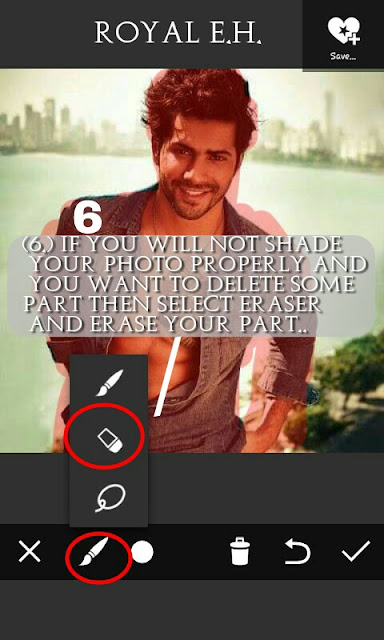
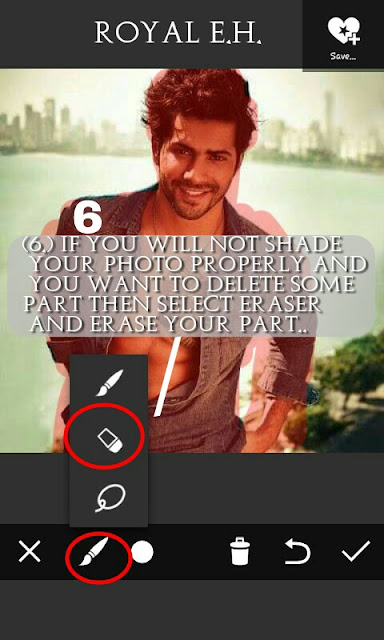
*at last save you photo...
Abd enjoy...if you have any problem then comment below and follow our blog





















